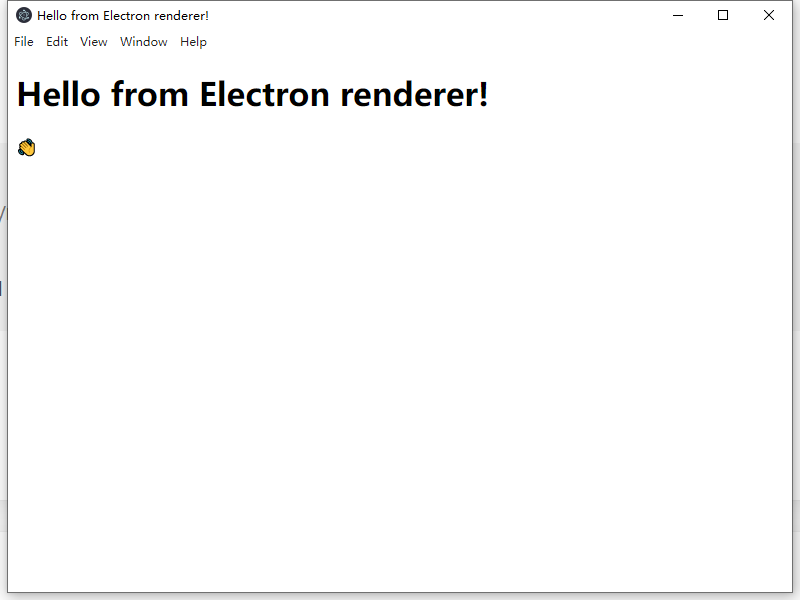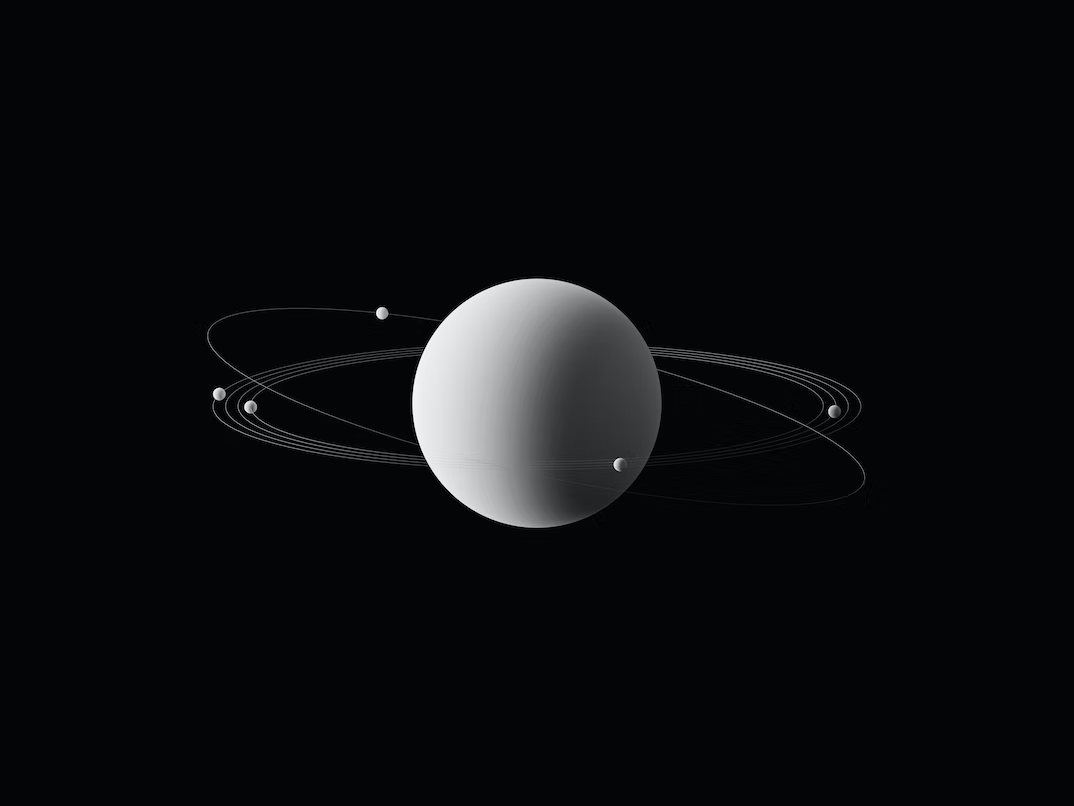Electron
Refs
What and why
- Electron is a framework for building desktop applications using JavaScript, HTML, and CSS.
- By embedding Chromium and Node.js into its binary, Electron allows you to maintain one JavaScript codebase and create cross-platform apps that work on Windows, macOS, and Linux — no native development experience required.
Chromium VS Chrome
- Chrome is a web browser whereas Chromium is an open-source software project.
- Chromium serves as a building ground for many other popular browsers.
A simplest Electron App
1 | first-app |
1 | // package.json |
1 | // main.js |
1 | <!--index.html--> |