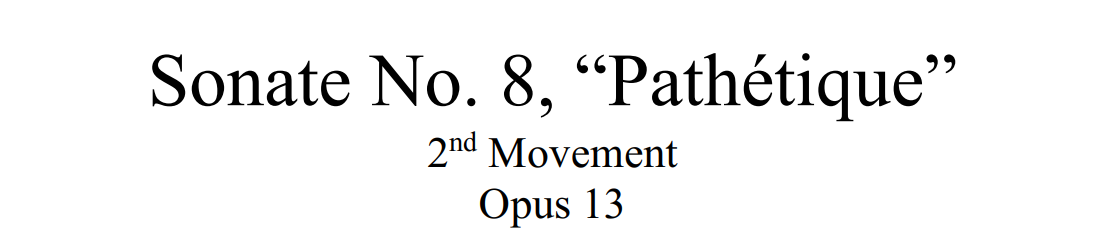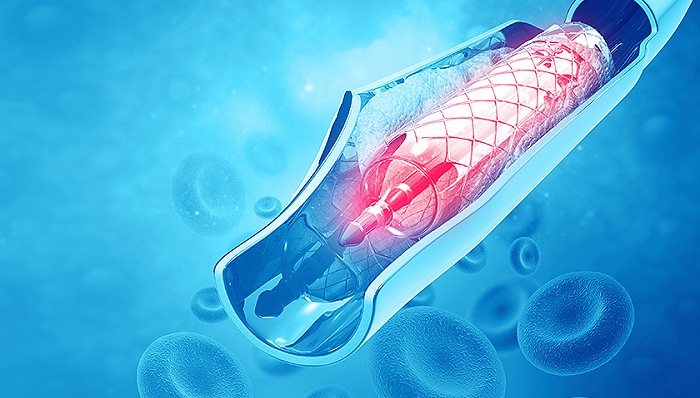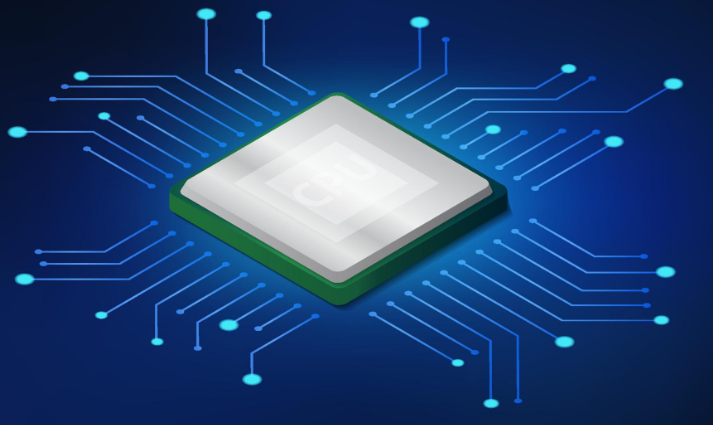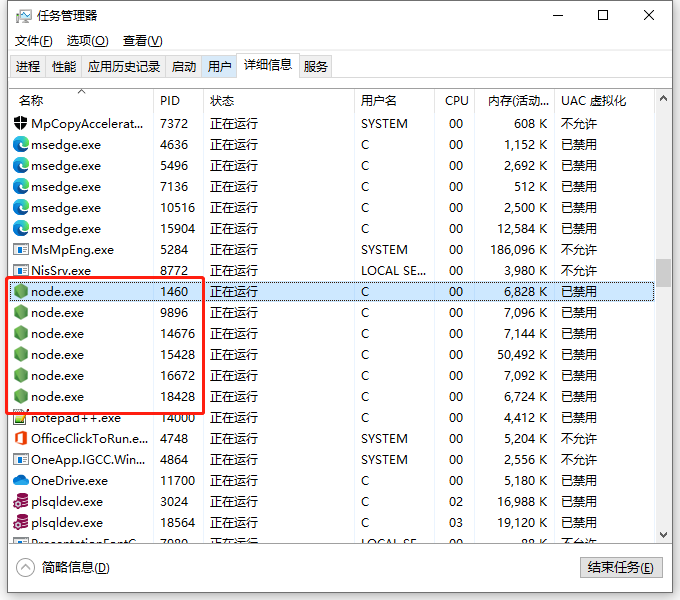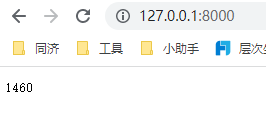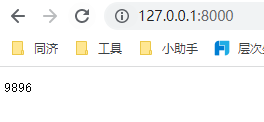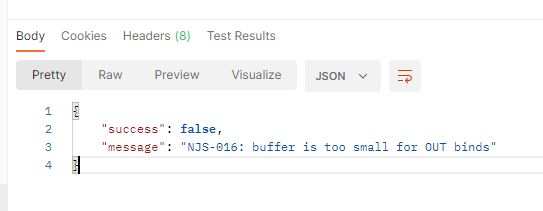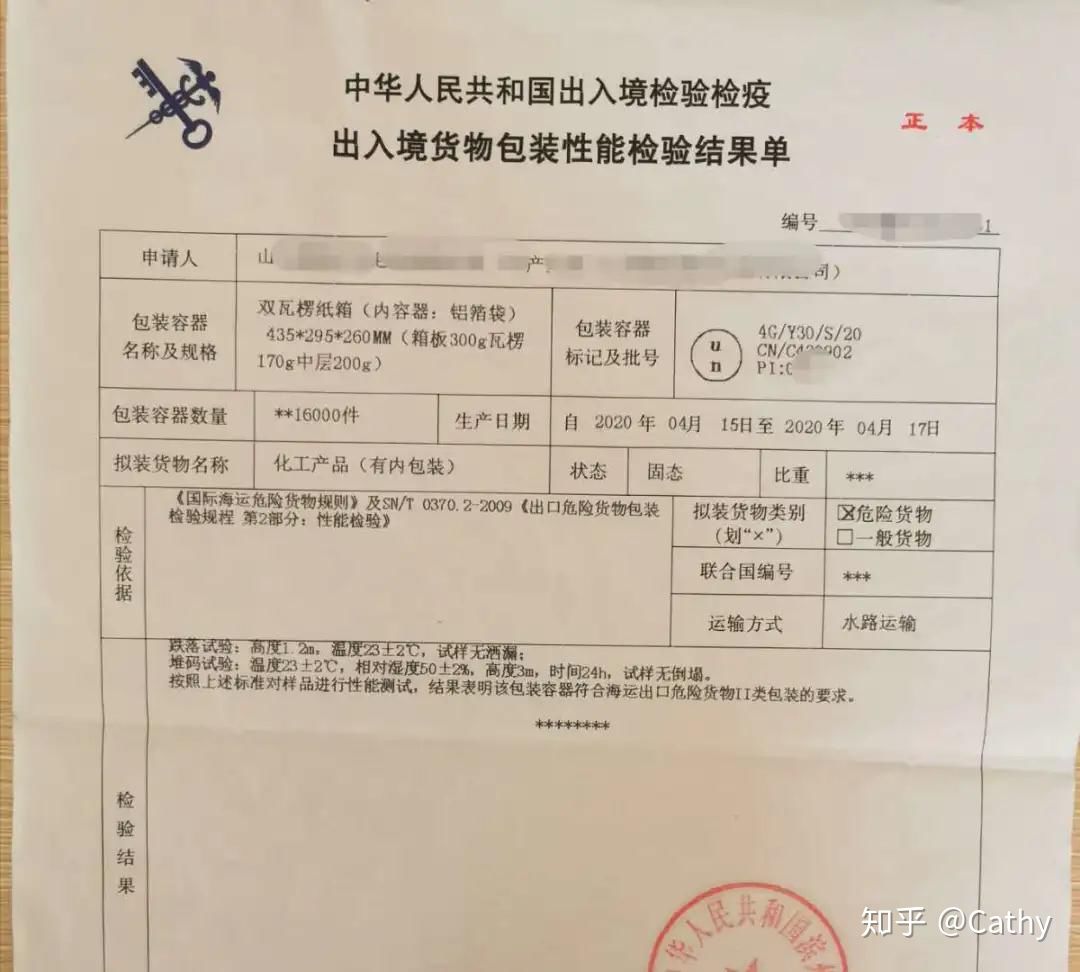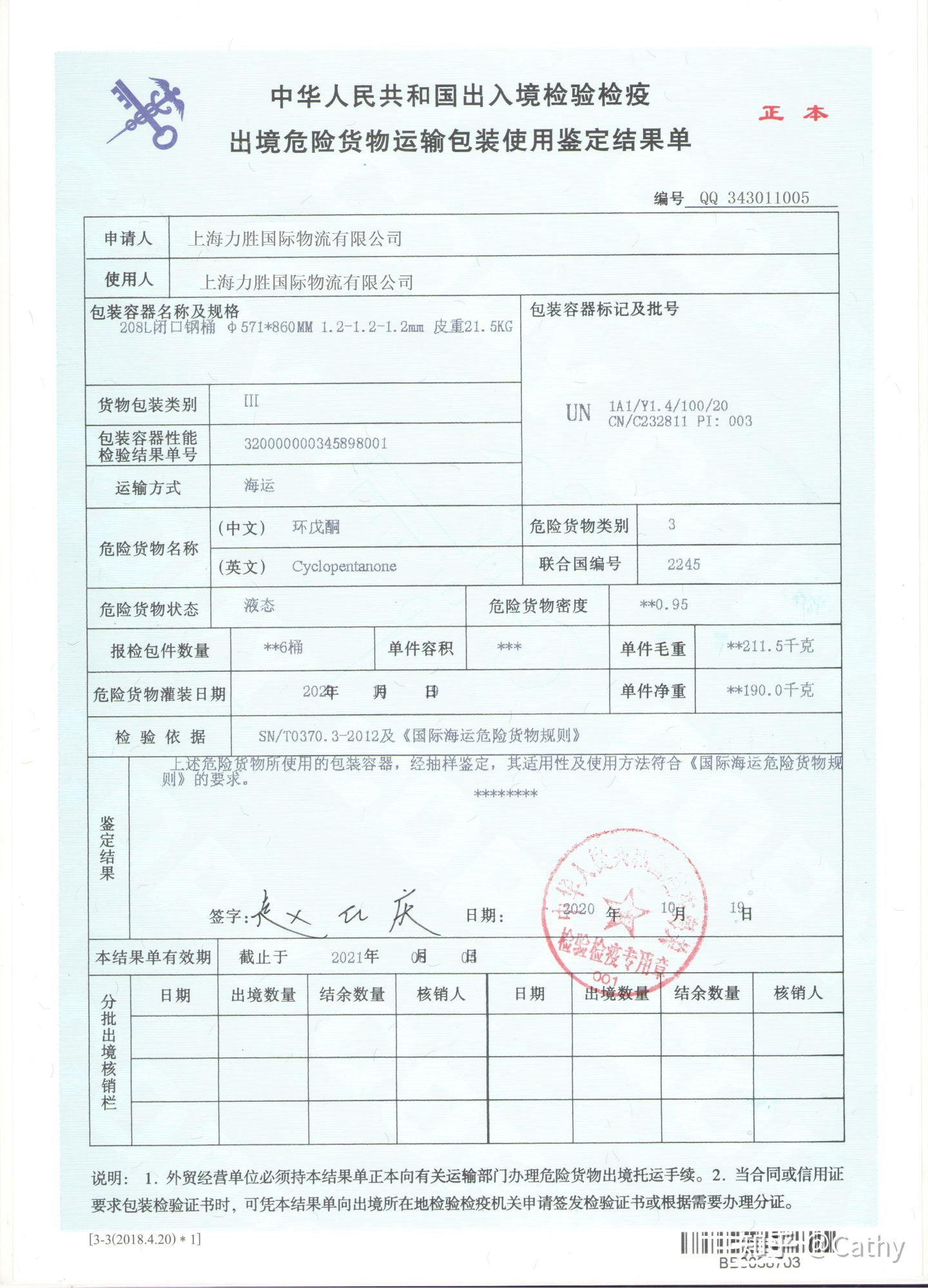悲怆第二乐章(前16小节)
引用
背景
c小调第八号钢琴奏鸣曲《悲怆》Op.13,贝多芬早期钢琴奏鸣曲之顶峰的杰作。在贝多芬的钢琴奏鸣曲中,《悲怆》是第一首由他本人亲自写上标题的作品。关于”悲怆”这个词汇,与贝多芬后半生那感人肺腑而又凄怆深刻的悲剧性生活还有相当的一段距离,因为这毕竟是他的早期作品。
在这首作于1798—1799年间的标号为Op.13的钢琴奏鸣曲初版扉页上,贝多芬写着“Grande Sonata Pathetique”(悲怆大奏鸣曲)。在他的32部钢琴奏鸣曲中,只有这一部和Op.81a“告别”是由作曲家自己加上标题的。二十八、九岁的贝多芬,正值青春年华,事业蒸蒸曰上,为什么要写上这么一个标题呢?罗曼·罗兰在他著名的《贝多芬传》中回答了我的疑问:
“……然而痛苦已在叩门;它一朝住在他的身上之后就永远不再退隐。1796年至1800年间,耳聋已开始它的酷刑。”
1801年,贝多芬在给韦该勒的信上写道:
“我过着一种悲惨的生活。两年以来我躲避着一切交际,因为我不可能与人说话:我聋了。要是我干着别的职业,也许还可以,但在我的行当里,这是可怕的遭遇啊。我的敌人们又将怎么说,他们的数目又是相当可观!……在戏院里,我得坐在贴近乐队的地方,才能懂得演员的说话。……人家柔和地说话时,我勉强听到一些,人家高声叫喊时,我简直痛苦难忍……我时常诅咒我的生命……普卢塔克 教我学习隐忍。我却愿和我的命运挑战,只要可能;但有些时候,我竟是上帝最可怜的造物……隐忍!多伤心的避难所!然而这是我唯一的出路。”
有人曾将这首奏鸣曲与莎士比亚的《罗密欧与朱丽叶》相比较,指出在这两部作品中,存在着共同的“青春的哀伤感”。 可能人们是从这个标题出发,将它和当时德国社会中普遍存在的一种情绪相对应而作出这种结论的。确实,在歌德的 《少年维特之烦恼》中,在莫扎特的g小调第40交响曲中,都弥漫着类似的情绪。但贝多芬毕竟有其独特的个性,实际上,他的作品中弥漫着的是一股蓬勃的生命力,同时也弥漫着一种对无限、对理想的渴望。他已经超越了自己的肉体上和生活中的种种痛苦、恐惧、忍让、敬畏,他感悟到了生命的升华。正如E·T·A·霍夫曼所说:“人的心在尘世之物中感悟超尘世之物。”
曲谱(前16小节)
分析
| 属性 | 值 |
|---|---|
| 调 | 降A大调 |
| 表情 | 如歌的柔板 Adagio Cantabile |
| 曲式 | 五部回旋曲 A-B-A-C-A |